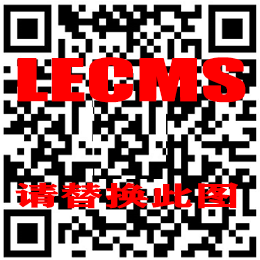powershell
在公司内部,有些时候需要建立域环境,需要把本地用户配置文件迁移域用户中。下面就来用PowerShell脚本进行迁移操作:
$DNS1='8.8.8.8' $DNS2='114.114.114.114' $DomainName='contoso.com' ####################################################################################################### # This script will join the computer to domain as defined $DomainName and migrate the existing user's # # profile to new domain users. Don't worry. This script will prompt the user every time before system # # changes occurs. A Domain user's username & password will be asked. Admin needs to define the DNS # # Servers and Domain Name in the header sections. You can change the profile back to old user by # # manually renaming the following registry from new domain user's SID to local user's SID. # # Computer\HKey_Local_Machine\Software\Microsoft\Windows NT\CurrentVersion\ProfileList\<yourNewSID> # # The respective old and new SID values are backed up to file in C:\Users\<yourName>\UserSID.txt file.# # Supported from Powershell v2.0. Run as Administrator if permission issue occurs. You can compile the# # script to .exe and distribute to users for bulk deployment and to bypass powershell execution policy# # Author: phyoepaing3.142@gmail.com # # Released Date: 10/15/2016 # # version: 1.0 # # Country: Myanmar # ####################################################################################################### ############### function to test if TCP Port 53 is open in DNS Servers ##### function Test-DNS { param([string]$Destination,[string]$Port) $Socket= New-Object Net.Sockets.TcpClient $IAsyncResult= [IAsyncResult] $Socket.BeginConnect($Destination,$Port,$null,$null) $success=$IAsyncResult.AsyncWaitHandle.WaitOne(500,$true) ## Adjust the port test time-out in milli-seconds, here is 500ms Return $Socket.Connected $Socket.close() } ################ function to get SID of user ##################### function Get-SID ([string]$User) { $objUser = New-Object System.Security.Principal.NTAccount($User) $strSID = $objUser.Translate([System.Security.Principal.SecurityIdentifier]) $strSID.Value } ################ Test TCP Port 53 of DNS Servers ################# if(Test-DNS $DNS1 '53') { Write-Host -Fore Green "Connection to DNS Server $DNS1 is OK." $DNS1_OK=1; } else { Write-Host "Connection to DNS Server $DNS1 is NOT OK." $DNS1_OK=0; } if(Test-DNS $DNS2 '53') { Write-Host -Fore Green "Connection to DNS Server $DNS2 is OK." $DNS2_OK=1; } else { Write-Host "Connection to DNS Server $DNS2 is NOT OK." $DNS2_OK=0; } If ((!$DNS1_OK) -AND (!$DNS2_OK)) { Write-Host -Fore Red "Cannot connect to both DNS Server.`nPlease contact your network administrator. Now exists."; Exit; } ############# Swap the primary & secondary DNS Settings if the secondary DNS Server is connected where primary is not ####### If (!$DNS1_OK -AND $DNS2_OK) { $TempDNS=$DNS1 $DNS1=$DNS2 $DNS2=$TempDNS } ############# Check DNS Settings for each Network Adapter and Prompt the user to correct if not correct ############ $Netinfo=Get-WmiObject Win32_NetworkAdapterConfiguration -filter "ipenabled=true" $Netinfo | foreach { If(!$_.DNSServerSearchOrder) { Write-Host -Fore Yellow "Client DNS Settings are empty for $($_.Description) Adapter." $Correct_DNS_Settings = Read-Host "Do you want to correct Client DNS Settings(y/n)?" while($Correct_DNS_Settings -ne 'y' -AND $Correct_DNS_Settings -ne 'n') { Write-Host "Please only type 'y' or 'n'." $Correct_DNS_Settings = Read-Host "Do you want to correct Client DNS Settings(y/n)?" } If ($Correct_DNS_Settings -eq 'y') { $DNS_Change_Result = $_.SetDNSServerSearchOrder($(If($DNS1 -AND $DNS2){$DNS1,$DNS2} elseif($DNS1){$DNS1} else{$DNS2})) If (!$DNS_Change_Result.ReturnValue) { Write-Host -Fore Cyan "DNS Setting of $($_.Description) has been changed to $DNS1 $(if($DNS2){"and $DNS2"})" } else { Write-Host -Fore Red "Cannot change DNS Setting for $($_.Description). Please make sure you have necessary permission or Run Powershell as Administrator. Now exit." Exit; } } } elseif( $Dns1 -contains $_.DNSServerSearchOrder[0] -AND $DNS2 -contains $_.DNSServerSearchOrder[1] ) { Write-Host "Client DNS Settings of $($_.Description) is correct." } else { Write-Host -Fore Red "Client DNS Settings of $($_.Description) is not correct." $Correct_DNS_Settings = Read-Host "Do you want to correct Client DNS Settings(y/n)?" while($Correct_DNS_Settings -ne 'y' -AND $Correct_DNS_Settings -ne 'n') { Write-Host "Please only type 'y' or 'n'." $Correct_DNS_Settings = Read-Host "Do you want to correct Client DNS Settings(y/n)?" } If ($Correct_DNS_Settings -eq 'y') { $DNS_Change_Result = $_.SetDNSServerSearchOrder($($DNS1,$DNS2)) If (!$DNS_Change_Result.ReturnValue) { Write-Host -Fore Cyan "DNS Setting of $($_.Description) has been changed to $DNS1 $(if($DNS2){"and $DNS2"})" } else { Write-Host -Fore Red "Cannot change DNS Setting for $($_.Description). Please make sure you have necessary permission or Run Powershell as Administrator. Now exit." Exit; } } } } ############## Prompt the user to join to domain or not ####################### $ComfirmDomainJoin=Read-Host "Do you want to continue joining to Domain?" while($ComfirmDomainJoin -ne 'y' -AND $ComfirmDomainJoin -ne 'n') { Write-Host "Please only type 'y' or 'n'." $ComfirmDomainJoin=Read-Host "Do you want to continue joining to Domain?" } ############## If user choose to join domain, prompt for credentials and extract only domain user name from credential ##### If($ComfirmDomainJoin -eq 'y') { $username = Read-Host "Enter Domain User Name" $password = Read-Host -AsSecureString "Enter Password" $Credential = New-Object System.Management.Automation.PSCredential($username,$password) ############## If the password is not blank, reconstruct the user name to the UPN format for domain join ############# If ($Credential.GetNetworkCredential().password) { $NewUser = $Credential.GetNetworkCredential().UserName $NewSPN_Name=$NewUser '@' $DomainName ## Append @ for standard UPN $Cred = New-Object System.Management.Automation.PSCredential -ArgumentList $NewSPN_Name, $Credential.Password ## Create new Credential Object with UPN Write-Host -Fore Cyan "Joining to domain. Please wait..." ############## Join the domain ######################################################## Try { $DomainJoinResult=Add-Computer -DomainName $DomainName -Credential $Cred -PassThru -EA Stop -WarningAction SilentlyContinue Start-Sleep 1; ## Time wait before domain user SID is fetched. } catch { Write-Host -Fore Red "Cannot join to domain. This may be due to:" Write-Host -Fore Red "1) Incorrect username & password." Write-Host -Fore Red "2) Windows Powershell Console is not Run as Administrator." } } else { Write-Host -Fore Red "User Password is empty. Please run the program again type a valid password." } ############### If the domain join is succeed then continue profile migration state ############## If ($DomainJoinResult.HasSucceeded) { Write-Host -Fore Green "The computer has been successfully joined to domain." ################ Get current user SID & new user SID ############ $CurrentUser = [Environment]::UserName $CurrentUserSID= Get-SID $CurrentUser $NewUserSID= Get-SID $NewSPN_Name ################# Prompt users for current profile migration to new domain user ############## $Migrate_Profile = Read-Host "`nDo you want to migrate $CurrentUser`'s profile to new `'$NewSPN_Name`' user. This will also keep user preference settings such as Desktop Wallpaper,Internet explorer settings etc.(y/n)?" while($Migrate_Profile -ne 'y' -AND $Migrate_Profile -ne 'n') { Write-Host "Please only type 'y' or 'n'." $Migrate_Profile = Read-Host "Do you want to migrate $CurrentUser`'s profile to new $NewSPN_Name user. This will also keep user preference settings such as Desktop Wallpaper,Internet explorer settings etc.(y/n)?" } If ($Migrate_Profile -eq 'y') { ##################### Assign full permission of Current User's home directory to new user ################ $Acl = (Get-Item $home).GetAccessControl('Access') $Ar = New-Object system.security.accesscontrol.filesystemaccessrule($NewSPN_Name,"FullControl","ContainerInherit,ObjectInherit","None","Allow") $Acl.SetAccessRule($Ar) $Acl | Set-Acl -Path $home ###################### Backup current user's SID to file in home directory(comment below 2 lines if not needed)################# Write-Host "$CurrentUser`'s SID $CurrentUserSID is saved to file in $home\UserSID.txt." Set-Content $home\UserSID.txt "SID of $CurrentUser `r`n$CurrentUserSID`r`n`r`nSID of $NewSPN_Name SID `r`n$NewUserSID" ####################### If AD Join is OK, then change registry of current user SID to new user SID ############## Rename-Item "HKLM:\Software\Microsoft\Windows NT\CurrentVersion\ProfileList\$CurrentUserSID" -NewName $NewUserSID ####################### Change Security Permission of Current User's SID Profile and Profile's SID_Classes key registry ############### $Acl = Get-Acl "Registry::HKU\$CurrentUserSID" $rule = New-Object System.Security.AccessControl.RegistryAccessRule ($NewSPN_Name,"FullControl","ContainerInherit,ObjectInherit","None","Allow") $Acl.SetAccessRule($rule) $Acl |Set-Acl -Path "Registry::HKU\$CurrentUserSID" $Acl = Get-Acl "Registry::HKU\$($CurrentUserSID)_Classes" $rule = New-Object System.Security.AccessControl.RegistryAccessRule ($NewSPN_Name,"FullControl","ContainerInherit,ObjectInherit","None","Allow") $Acl.SetAccessRule($rule) $Acl |Set-Acl -Path "Registry::HKU\$($CurrentUserSID)_Classes" Write-Host -Fore Green "Current $CurrentUser`'s profile has been migrated successfully to new $NewSPN_Name." } ####################### Prompt the user to restart the computer ############################ $Restart=Read-Host "`nDo you want to restart the computer now and login as new domain user($NewSPN_Name)? If you choose 'y', please close your programs and save your work?(y/n)" If ($Restart -eq 'y') { Restart-Computer -Force } } }
请把上面脚本复制到ps1后缀的文件中,然后保存,修改你们公司自定义的配置,如:DNS的配置,域名的配置,以及其他一些参数的配置。
,版权声明:xxxxxxxxx;


工作时间:8:00-18:00
客服电话
电子邮件
扫码二维码
获取最新动态